editor对象
create 创建一个editor对象
create(
domElement: HTMLElement,
options?: IStandaloneEditorConstructionOptions,
override?: IEditorOverrideServices
): IStandaloneCodeEditor
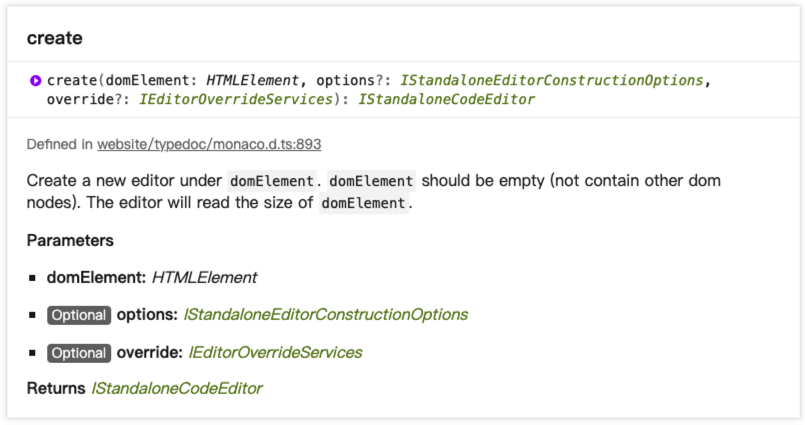
它接收三个参数:
- domElement: 一个dom元素, 必填
- options: 可选参数, 配置项,见IStandaloneEditorConstructionOptions
- override: 可选参数, 没用到,可能是用于重新定义一些参数
返回一个editor对象,见IStandaloneCodeEditor
Editor对象
见https://microsoft.github.io/monaco-editor/docs.html#interfaces/editor.IStandaloneCodeEditor.html
事件
- event
- target
onContextMenu
右键弹出上下文菜单事件
onDidAttemptReadOnlyEdit
attempt袭击
在readonly编辑器中试图编辑时,触发的事件
onDidBlurEditorText
失焦
onDidBlurEditorWidget
widget失焦
onDidChangeConfiguration
editor配置项发生改变时,如调用 editor.updateOptions()时
onDidChangeCursorPosition
光标位置改变时
onDidChangeCursorSelection
选区发生改变时
onDidChangeHiddenAreas
区域发生隐藏时,由折叠时部分区域隐藏
onDidChangeModel
model发生改变时,如editor.setModel(),参数:
- newModelUrl
- oldModelUrl
!!!onDidChangeModelContent
当前model内容发生改变时,参数:
- changes,是个数组,包含range、rangeLength、rangeOffset、text
- eol
- isFlush
- isRedoing
- isUndoing
- versionId
onDidChangeModelDecorations
当前model的修饰符发生改变时,由minimap(小地图)、overviewRuler(标尺),参数:
- affectsMinimap
- affectsOverviewRuler
onDidChangeModelLanguage
当前model的语言发生改变时,参数:
- newLanguage
- oldLanguage
- source
onDidChangeModelLanguageConfiguration
当前model的语言配置发生改变时
onDidChangeModelOptions
model options发生改变时,如tab缩进数,参数:
- indentSize
- insertSpaces
- tabSize
- trimAutoWhitespace
onDidContentSizeChange
内容长度发生改变时,参数:
- contentHeight
- contentHeightChanged
- contentWidth
- contentWidthChanged
!!!onDidDispose
editor被销毁时, 返回void
!!!onDidFocusEditorText
聚焦时
onDidFocusEditorWidget
聚焦widget时
!!!onDidLayoutChange
布局改变时,如: 设置了automaticLayout,resize时布局发生改变
!!!onDidPaste
粘贴文本时
onDidScrollChange
滚动信息发生改变时
onKeyDown
按键按下时
onKeyUp
按键抬起时
onMouseDown
鼠标按下时
onMouseLeave
鼠标离开时
onMouseMove
鼠标划过时
onMouseUp
鼠标抬起时
onDidCompositionEnd 组合结束
onDidCompositionStart 组合开始
方法
addAction
自定义操作
editor.addAction({
// An unique identifier of the contributed action.
id: 'my-unique-id',
// A label of the action that will be presented to the user.
label: 'My Label!!!',
// An optional array of keybindings for the action.
keybindings: [ // 快捷键
monaco.KeyMod.CtrlCmd | monaco.KeyCode.KeyU, // 组合键
// chord
monaco.KeyMod.chord( // 分步组合键
monaco.KeyMod.CtrlCmd | monaco.KeyCode.KeyI,
monaco.KeyMod.CtrlCmd | monaco.KeyCode.KeyO
)
],
// A precondition for this action.
precondition: null, // 前提
// A rule to evaluate on top of the precondition in order to dispatch the keybindings.
keybindingContext: null,
contextMenuGroupId: 'navigation',
contextMenuOrder: 1.5,
// Method that will be executed when the action is triggered.
// @param editor The editor instance is passed in as a convenience
run: function (ed) { // 触发时执行
alert("i'm running => " + ed.getPosition());
}
});
addCommand
自定义指令 语法:
// 第三个参数为string, 是contentKey(一个带值的唯一key),见例子:
// https://microsoft.github.io/monaco-editor/playground.html#interacting-with-the-editor-adding-a-command-to-an-editor-instance
addCommand(keybinding: number, handler: ICommandHandler, context?: string): string
使用:
editor.addCommand(monaco.KeyCode.F9, function () {
alert('F9 pressed!');
});
addContentWidget
自定义一些小部件,放在编辑器内部
var contentWidget = {
domNode: null,
getId: function () {
return 'my.content.widget';
},
getDomNode: function () {
if (!this.domNode) {
this.domNode = document.createElement('div');
this.domNode.innerHTML = 'My content widget';
this.domNode.style.background = 'grey';
}
return this.domNode;
},
getPosition: function () {
return {
position: {
lineNumber: 7,
column: 8
},
preference: [
monaco.editor.ContentWidgetPositionPreference.ABOVE,
monaco.editor.ContentWidgetPositionPreference.BELOW
]
};
}
};
editor.addContentWidget(contentWidget);
addOverlayWidget
var overlayWidget = {
domNode: null,
getId: function () {
return 'my.overlay.widget';
},
getDomNode: function () {
if (!this.domNode) {
this.domNode = document.createElement('div');
this.domNode.innerHTML = 'My overlay widget';
this.domNode.style.background = 'grey';
this.domNode.style.right = '30px';
this.domNode.style.top = '50px';
}
return this.domNode;
},
getPosition: function () {
return null;
}
};
editor.addOverlayWidget(overlayWidget);
applyFontInfo
让编辑器字体对齐target元素的字体
applyFontInfo(target: HTMLElement): void;
changeViewZones
在编辑器中生成一块区域,这个区域会把命中区域的代码往后推
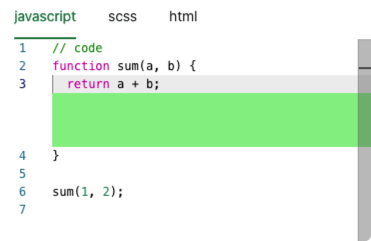
createContextKey
创建一个ContextKey,ContextKey是一个带唯一值的stringkey,可以addCommand方法的第三个参数中使用
contextKey的使用见 Demo
createDecorationsCollection
创建decorations集合
var decorations = editor.createDecorationsCollection(
[
{
range: new monaco.Range(3, 1, 5, 1),
options: {
isWholeLine: true,
linesDecorationsClassName: 'myLineDecoration'
}
},
{
range: new monaco.Range(7, 1, 7, 24),
options: { inlineClassName: 'myInlineDecoration' }
}
]
);
deltaDecorations
创建decorations集合,官方推荐使用createDecorationsCollection
var decorations = editor.deltaDecorations(
[],
[
{
range: new monaco.Range(3, 1, 5, 1),
options: {
isWholeLine: true,
linesDecorationsClassName: 'myLineDecoration'
}
},
{
range: new monaco.Range(7, 1, 7, 24),
options: { inlineClassName: 'myInlineDecoration' }
}
]
);
dispose
注销编辑器
useEffect(() => {
// didmount do something
// ...
// willunmount do something
return () => {
editor.dispose();
};
}, []);
executeCommand
执行指令(未知使用)
executeCommand(source: string | null | undefined, command: ICommand): void;
executeCommands
执行多个指令
executeEdits
执行编辑(未知使用)
executeEdits(source: string, edits: IIdentifiedSingleEditOperation[], endCursorState?: ICursorStateComputer | Selection[]): boolean
focus
将浏览器焦点带到编辑器文本
editor.focus();
getAction
获取action,返回IEditorAction对象
getAction(id: string): IEditorAction
getBottomForLineNumber
获取该行底部相对于第一行的垂直位置(顶部偏移)。
getBottomForLineNumber(lineNumber: number): number
getContainerDomNode
获取容器Dom节点
getContainerDomNode(): HTMLElement
editor.getContainerDomNode()
getContentHeight
获取编辑器内容的高度。这是在计算时被“擦除”的信息scrollHeight = Math.max(contentHeight, height)
getContentHeight(): number
editor.getContentHeight()
getContentWidth
获取编辑器内容的宽度。这是在计算时被“擦除”的信息scrollWidth = Math.max(contentWidth, width)
getContentWidth(): number
editor.getContentWidth(): number();
getContribution
获得编辑器的贡献者(每次创建新编辑器时都会创建编辑器贡献,并在编辑器被处置时被处置。)。
getContribution<T extends IEditorContribution>(id: string): T | null;
editor.getContribution('贡献者id')
getDecorationsInRange
获取范围内的所有装饰(从其他编辑器中过滤掉装饰)。
getDecorationsInRange(range: Range): IModelDecoration[]
export class Range {
/**
* Line number on which the range starts (starts at 1).
*/
readonly startLineNumber: number;
/**
* Column on which the range starts in line `startLineNumber` (starts at 1).
*/
readonly startColumn: number;
/**
* Line number on which the range ends.
*/
readonly endLineNumber: number;
/**
* Column on which the range ends in line `endLineNumber`.
*/
readonly endColumn: number;
constructor(startLineNumber: number, startColumn: number, endLineNumber: number, endColumn: number);
/**
* Test if this range is empty.
*/
isEmpty(): boolean;
/**
* Test if `range` is empty.
*/
static isEmpty(range: IRange): boolean;
/**
* Test if position is in this range. If the position is at the edges, will return true.
*/
containsPosition(position: IPosition): boolean;
/**
* Test if `position` is in `range`. If the position is at the edges, will return true.
*/
static containsPosition(range: IRange, position: IPosition): boolean;
/**
* Test if range is in this range. If the range is equal to this range, will return true.
*/
containsRange(range: IRange): boolean;
/**
* Test if `otherRange` is in `range`. If the ranges are equal, will return true.
*/
static containsRange(range: IRange, otherRange: IRange): boolean;
/**
* Test if `range` is strictly in this range. `range` must start after and end before this range for the result to be true.
*/
strictContainsRange(range: IRange): boolean;
/**
* Test if `otherRange` is strictly in `range` (must start after, and end before). If the ranges are equal, will return false.
*/
static strictContainsRange(range: IRange, otherRange: IRange): boolean;
/**
* A reunion of the two ranges.
* The smallest position will be used as the start point, and the largest one as the end point.
*/
plusRange(range: IRange): Range;
/**
* A reunion of the two ranges.
* The smallest position will be used as the start point, and the largest one as the end point.
*/
static plusRange(a: IRange, b: IRange): Range;
/**
* A intersection of the two ranges.
*/
intersectRanges(range: IRange): Range | null;
/**
* A intersection of the two ranges.
*/
static intersectRanges(a: IRange, b: IRange): Range | null;
/**
* Test if this range equals other.
*/
equalsRange(other: IRange | null): boolean;
/**
* Test if range `a` equals `b`.
*/
static equalsRange(a: IRange | null, b: IRange | null): boolean;
/**
* Return the end position (which will be after or equal to the start position)
*/
getEndPosition(): Position;
/**
* Return the end position (which will be after or equal to the start position)
*/
static getEndPosition(range: IRange): Position;
/**
* Return the start position (which will be before or equal to the end position)
*/
getStartPosition(): Position;
/**
* Return the start position (which will be before or equal to the end position)
*/
static getStartPosition(range: IRange): Position;
/**
* Transform to a user presentable string representation.
*/
toString(): string;
/**
* Create a new range using this range's start position, and using endLineNumber and endColumn as the end position.
*/
setEndPosition(endLineNumber: number, endColumn: number): Range;
/**
* Create a new range using this range's end position, and using startLineNumber and startColumn as the start position.
*/
setStartPosition(startLineNumber: number, startColumn: number): Range;
/**
* Create a new empty range using this range's start position.
*/
collapseToStart(): Range;
/**
* Moves the range by the given amount of lines.
*/
delta(lineCount: number): Range;
/**
* Create a new empty range using this range's start position.
*/
static collapseToStart(range: IRange): Range;
static fromPositions(start: IPosition, end?: IPosition): Range;
/**
* Create a `Range` from an `IRange`.
*/
static lift(range: undefined | null): null;
static lift(range: IRange): Range;
static lift(range: IRange | undefined | null): Range | null;
/**
* Test if `obj` is an `IRange`.
*/
static isIRange(obj: any): obj is IRange;
/**
* Test if the two ranges are touching in any way.
*/
static areIntersectingOrTouching(a: IRange, b: IRange): boolean;
/**
* Test if the two ranges are intersecting. If the ranges are touching it returns true.
*/
static areIntersecting(a: IRange, b: IRange): boolean;
/**
* A function that compares ranges, useful for sorting ranges
* It will first compare ranges on the startPosition and then on the endPosition
*/
static compareRangesUsingStarts(a: IRange | null | undefined, b: IRange | null | undefined): number;
/**
* A function that compares ranges, useful for sorting ranges
* It will first compare ranges on the endPosition and then on the startPosition
*/
static compareRangesUsingEnds(a: IRange, b: IRange): number;
/**
* Test if the range spans multiple lines.
*/
static spansMultipleLines(range: IRange): boolean;
toJSON(): IRange;
}
getDomNode
返回编辑器的dom节点
getDomNode(): HTMLElement
editor.getDomNode()
getEditorType
获取编辑器类型。请看EditorType。这是为了避免 instanceof 检查
getEditorType(): string
/**
* The type of the `IEditor`.
*/
export const EditorType: {
ICodeEditor: string;
IDiffEditor: string;
};
getId
获取此编辑器实例的唯一 ID。
getId(): string
editor.getId();
getLayoutInfo
获取编辑器的布局信息。
getLayoutInfo(): EditorLayoutInfo
export interface EditorLayoutInfo {
/**
* 编辑器宽度
*/
readonly width: number;
/**
* 编辑器高度
*/
readonly height: number;
/**
* 字形边距的左侧位置。
*/
readonly glyphMarginLeft: number;
/**
* 字形边距的宽度。
*/
readonly glyphMarginWidth: number;
/**
* 行号的左侧位置。
*/
readonly lineNumbersLeft: number;
/**
* 行号的宽度。
*/
readonly lineNumbersWidth: number;
/**
* 线条装饰的左侧位置。
*/
readonly decorationsLeft: number;
/**
* 线条装饰的宽度。
*/
readonly decorationsWidth: number;
/**
* 内容的左侧位置(实际文本)
*/
readonly contentLeft: number;
/**
* 内容的宽度(实际文本)
*/
readonly contentWidth: number;
/**
* 小地图的布局信息
*/
readonly minimap: EditorMinimapLayoutInfo;
/**
* 适合视口线的列数(典型字符)。
*/
readonly viewportColumn: number;
/**
* 是否缩小了自动换行
*/
readonly isWordWrapMinified: boolean;
/**
* 是否视口环绕
*/
readonly isViewportWrapping: boolean;
/**
* 包装列
*/
readonly wrappingColumn: number;
/**
* 垂直滚动条的宽度。
*/
readonly verticalScrollbarWidth: number;
/**
* 水平滚动条的高度。
*/
readonly horizontalScrollbarHeight: number;
/**
* 概览标尺的位置。
*/
readonly overviewRuler: OverviewRulerPosition;
}
getLineDecorations
获取一行中的所有装饰(过滤掉其他编辑器的装饰)。
getLineDecorations(lineNumber: number): IModelDecoration[]
getModel
获取模型,见05.model模型
getModel(): ITextModel
editor.getModel();
getOffsetForColumn
获取列的水平位置(左偏移量)到行的开头。此方法仅在lineNumber当前呈现该行(在编辑器的视口中)时才有效。请谨慎使用此方法。
getOffsetForColumn(lineNumber: number, column: number): number
getOption
通过id获取特定的编辑器选项。
getOption<T extends EditorOption>(id: T): FindComputedEditorOptionValueById<T>;
editor.getOption(EditorOption);
export enum EditorOption {
acceptSuggestionOnCommitCharacter = 0,
acceptSuggestionOnEnter = 1,
accessibilitySupport = 2,
accessibilityPageSize = 3,
ariaLabel = 4,
autoClosingBrackets = 5,
autoClosingDelete = 6,
autoClosingOvertype = 7,
autoClosingQuotes = 8,
autoIndent = 9,
automaticLayout = 10,
autoSurround = 11,
bracketPairColorization = 12,
guides = 13,
codeLens = 14,
codeLensFontFamily = 15,
codeLensFontSize = 16,
colorDecorators = 17,
columnSelection = 18,
comments = 19,
contextmenu = 20,
copyWithSyntaxHighlighting = 21,
cursorBlinking = 22,
cursorSmoothCaretAnimation = 23,
cursorStyle = 24,
cursorSurroundingLines = 25,
cursorSurroundingLinesStyle = 26,
cursorWidth = 27,
disableLayerHinting = 28,
disableMonospaceOptimizations = 29,
domReadOnly = 30,
dragAndDrop = 31,
dropIntoEditor = 32,
emptySelectionClipboard = 33,
extraEditorClassName = 34,
fastScrollSensitivity = 35,
find = 36,
fixedOverflowWidgets = 37,
folding = 38,
foldingStrategy = 39,
foldingHighlight = 40,
foldingImportsByDefault = 41,
foldingMaximumRegions = 42,
unfoldOnClickAfterEndOfLine = 43,
fontFamily = 44,
fontInfo = 45,
fontLigatures = 46,
fontSize = 47,
fontWeight = 48,
formatOnPaste = 49,
formatOnType = 50,
glyphMargin = 51,
gotoLocation = 52,
hideCursorInOverviewRuler = 53,
hover = 54,
inDiffEditor = 55,
inlineSuggest = 56,
letterSpacing = 57,
lightbulb = 58,
lineDecorationsWidth = 59,
lineHeight = 60,
lineNumbers = 61,
lineNumbersMinChars = 62,
linkedEditing = 63,
links = 64,
matchBrackets = 65,
minimap = 66,
mouseStyle = 67,
mouseWheelScrollSensitivity = 68,
mouseWheelZoom = 69,
multiCursorMergeOverlapping = 70,
multiCursorModifier = 71,
multiCursorPaste = 72,
occurrencesHighlight = 73,
overviewRulerBorder = 74,
overviewRulerLanes = 75,
padding = 76,
parameterHints = 77,
peekWidgetDefaultFocus = 78,
definitionLinkOpensInPeek = 79,
quickSuggestions = 80,
quickSuggestionsDelay = 81,
readOnly = 82,
renameOnType = 83,
renderControlCharacters = 84,
renderFinalNewline = 85,
renderLineHighlight = 86,
renderLineHighlightOnlyWhenFocus = 87,
renderValidationDecorations = 88,
renderWhitespace = 89,
revealHorizontalRightPadding = 90,
roundedSelection = 91,
rulers = 92,
scrollbar = 93,
scrollBeyondLastColumn = 94,
scrollBeyondLastLine = 95,
scrollPredominantAxis = 96,
selectionClipboard = 97,
selectionHighlight = 98,
selectOnLineNumbers = 99,
showFoldingControls = 100,
showUnused = 101,
snippetSuggestions = 102,
smartSelect = 103,
smoothScrolling = 104,
stickyScroll = 105,
stickyTabStops = 106,
stopRenderingLineAfter = 107,
suggest = 108,
suggestFontSize = 109,
suggestLineHeight = 110,
suggestOnTriggerCharacters = 111,
suggestSelection = 112,
tabCompletion = 113,
tabIndex = 114,
unicodeHighlighting = 115,
unusualLineTerminators = 116,
useShadowDOM = 117,
useTabStops = 118,
wordSeparators = 119,
wordWrap = 120,
wordWrapBreakAfterCharacters = 121,
wordWrapBreakBeforeCharacters = 122,
wordWrapColumn = 123,
wordWrapOverride1 = 124,
wordWrapOverride2 = 125,
wrappingIndent = 126,
wrappingStrategy = 127,
showDeprecated = 128,
inlayHints = 129,
editorClassName = 130,
pixelRatio = 131,
tabFocusMode = 132,
layoutInfo = 133,
wrappingInfo = 134
}
getOptions
获取所有编辑器计算的选项。EditorOption见03.editor options
getOptions(): IComputedEditorOptions
editor.getOptions();
getPosition
返回光标的位置。
getPosition(): Position
export class Position {
/**
* 行号 (从1开始)
*/
readonly lineNumber: number;
/**
* 列数 (第一个字符是在1和2列之间)
*/
readonly column: number;
/**
* 构建函数:new Position(lineNumber: number, column: number): Position
*/
constructor(lineNumber: number, column: number);
/**
* 从当前位置创建一个新的位置。
*
* @param newLineNumber new line number
* @param newColumn new column
*/
with(newLineNumber?: number, newColumn?: number): Position;
/**
* Derive a new position from this position.
* 从这个位置得到一个新的位置。
*
* @param deltaLineNumber line number delta
* @param deltaColumn column delta
*/
delta(deltaLineNumber?: number, deltaColumn?: number): Position;
/**
* 测试当前位置是否等于其他位置
*/
equals(other: IPosition): boolean;
/**
* 测试位置A是否等于位置B
*/
static equals(a: IPosition | null, b: IPosition | null): boolean;
/**
* 测试此位置是否在其他位置之前。
* 如果两个位置相等,结果将为 false。
*/
isBefore(other: IPosition): boolean;
/**
* 测试位置A是否在位置B之前。
* 如果两个位置相等,结果将为 false。
*/
static isBefore(a: IPosition, b: IPosition): boolean;
/**
* 测试此位置是否在其他位置之前。
* 如果两个位置相等,结果将为 true。
*/
isBeforeOrEqual(other: IPosition): boolean;
/**
* 测试位置A是否在位置B之前。
* 如果两个位置相等,结果将为 true。
*/
static isBeforeOrEqual(a: IPosition, b: IPosition): boolean;
/**
* 比较两个位置,用于排序
*/
static compare(a: IPosition, b: IPosition): number;
/**
* 复制
*/
clone(): Position;
/**
* 转换成string
*/
toString(): string;
/**
* 创建postion
*/
static lift(pos: IPosition): Position;
/**
* 测试是否是position
*/
static isIPosition(obj: any): obj is IPosition;
}
getRawOptions
返回编辑器的配置(没有任何验证或默认值)。
getRawOptions(): IEditorOptions
getScrollHeight
获取编辑器视口的滚动高度。
getScrollHeight(): number
getScrollLeft
获取编辑器视口的 scrollLeft
getScrollLeft(): number
getScrollTop
获取编辑器视口的 scrollTop
getScrollTop(): number
getScrollWidth
获取编辑器视口的滚动宽度
getScrollWidth(): number
getScrolledVisiblePosition
获取 可见位置position。
结果位置考虑了滚动,并且相对于编辑器的左上角。
position说明
- 如果用户滚动编辑器,此方法的结果将发生相同的变化。
- 如果编辑器的容器被重新定位,该方法的结果不会改变。
- 警告:对于当前编辑器视口之外的位置,此方法的结果不准确。
getScrolledVisiblePosition(position: IPosition): { height: number; left: number; top: number }
getSelection
返回编辑器的选区。
getSelection(): Selection
export class Selection extends Range {
/**
* 选区开始位置的行号
*/
readonly selectionStartLineNumber: number;
/**
* 选区开始位置的列数
*/
readonly selectionStartColumn: number;
/**
* 选区结尾位置的行号
*/
readonly positionLineNumber: number;
/**
* 选区结尾位置的列数
*/
readonly positionColumn: number;
/**
* 构造函数:
* new Selection(selectionStartLineNumber: number, selectionStartColumn: number, positionLineNumber: number, positionColumn: number): Selection
*/
constructor(selectionStartLineNumber: number, selectionStartColumn: number, positionLineNumber: number, positionColumn: number);
/**
* 转string
*/
toString(): string;
/**
* 测试两个选区是否相同
*/
equalsSelection(other: ISelection): boolean;
/**
* 测试两个选区是否相同
*/
static selectionsEqual(a: ISelection, b: ISelection): boolean;
/**
* 获取选区方向(从左到右 | 从右到左)
*/
getDirection(): SelectionDirection;
/**
* 根据 结尾行号 和 结尾列数 创建选区
*/
setEndPosition(endLineNumber: number, endColumn: number): Selection;
/**
* 获取选区结尾的位置
*/
getPosition(): Position;
/**
* 获取选区开始的位置
*/
getSelectionStart(): Position;
/**
* 根据 开始行号 和 开始列数 创建选区
*/
setStartPosition(startLineNumber: number, startColumn: number): Selection;
/**
* 根据 起始位置 和 结束位置 创建选区
*/
static fromPositions(start: IPosition, end?: IPosition): Selection;
/**
* 根据 Range 和 方向 创建选区
*/
static fromRange(range: Range, direction: SelectionDirection): Selection;
/**
* 创建选区
*/
static liftSelection(sel: ISelection): Selection;
/**
* 选区数组是否相同
*/
static selectionsArrEqual(a: ISelection[], b: ISelection[]): boolean;
/**
* 判断是否是个选区
*/
static isISelection(obj: any): obj is ISelection;
/**
* 根据 开始行号、开始列数、结束行号、结束列数 和 方向 创建选区
*/
static createWithDirection(startLineNumber: number, startColumn: number, endLineNumber: number, endColumn: number, direction: SelectionDirection): Selection;
}
getSelections
返回编辑器的所有选择。
getSelections(): Selection[]
getSupportedActions
返回与此编辑器关联的所有操作 action。
getSupportedActions(): IEditorAction[]
getTargetAtClientPoint
命中测试目标(clientX和clientY)。坐标相对于视口的左上角。
getTargetAtClientPoint(clientX: number, clientY: number): IMouseTarget
getTopForLineNumber
getTopForPosition
getValue
getVisibleColumnFromPosition
getVisibleRanges
hasTextFocus
hasWidgetFocus
layout
layoutContentWidget
layoutOverlayWidget
popUndoStop
pushUndoStop
removeContentWidget
removeDecorations
removeOverlayWidget
render
restoreViewState
revealLine
revealLineInCenter
revealLineInCenterIfOutsideViewport
revealLineNearTop
revealLines
revealLinesInCenter
revealLinesInCenterIfOutsideViewport
revealLinesNearTop
revealPosition
revealPositionInCenter
revealPositionInCenterIfOutsideViewport
revealPositionNearTop
revealRange
revealRangeAtTop
revealRangeInCenter
revealRangeInCenterIfOutsideViewport
revealRangeNearTop
revealRangeNearTopIfOutsideViewport
saveViewState
setBanner
setModel
setPosition
setScrollLeft
setScrollPosition
setScrollTop
setSelection
setSelections
setValue
trigger
updateOptions